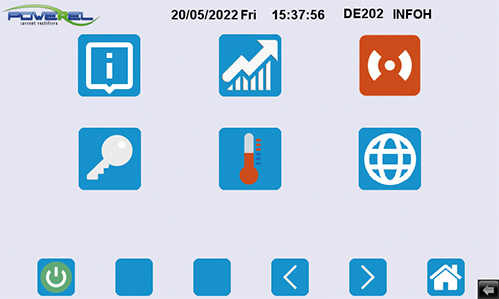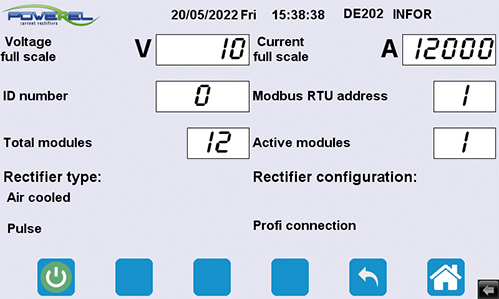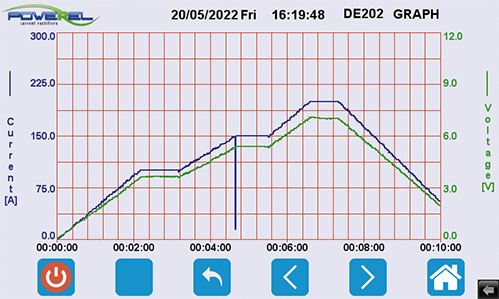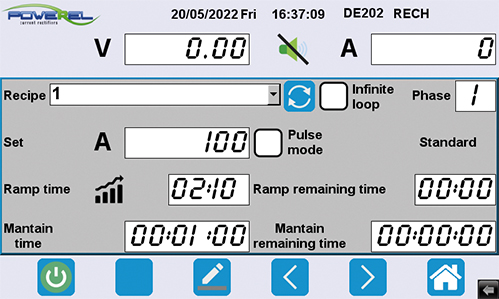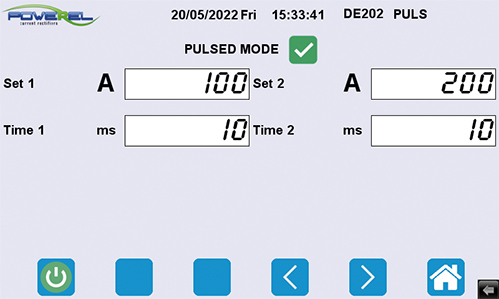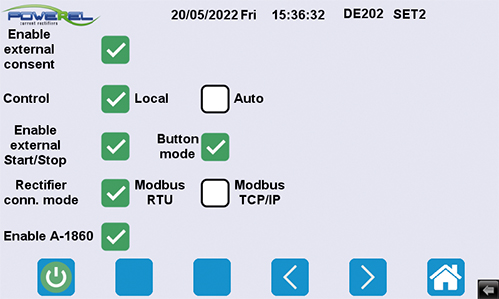DE200

Much more than a simple device for a rectifier. PoWerel has devised a complete touch system for managing all functions of the rectifier with particular attention to the practicality of programming and displaying data. The values are contextually readable and settable in the same mask, the unused fields are made automatically not visible, the screens are simple and complete, the masks are in multilingual version expandables, multiple independent touches can be connected for each rectifier , possibility of setting password operator and technician, graphic display of the work cycle, possibility to export to csv file the individual processes, possibility to update the thouch with USB key. For more details, see the table below and the Powerel website.
EQUIPMENT AND CONNECTIONS
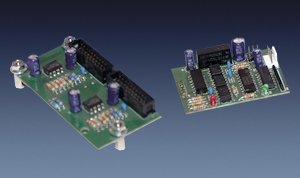
EQUIPMENT AND CONNECTIONS
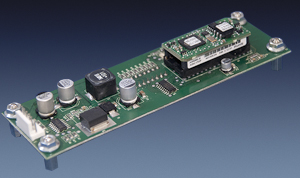
Technical Data
| DE200 | |
|---|---|
Voltmeter and Ammeter, set V/I |  |
Stabilisation choice |  |
Type of Use (Standard - High Precision) |  |
Work mode (Timer - Ampere Time) |  |
Ramp set |  |
Timer set |  |
Partial and Total Ampere Timer |  |
Pulsed mode |  |
Reverse polarity |  |
Recipes |  |
Dosing pumps 01-02-03-04 management |  |
Working mode (Start/Stop, Timer, Amp/Min, Recipes) |  |
Continue after stop |  |
Dual Limit Stop |  |
Ampere time scale |  |
Local/Auto control choice |  |
External Start/Stop |  |
Button mode |  |
Rectifier connection mode |  |
Managing access with user and password |  |
Under/abowe threshold alarm |  |
Full Scale Display |  |
Rectifier Serial Number |  |
Modbus Rtu-Address |  |
Total Active Modules |  |
Rectifier Type |  |
Rectifier Configurations |  |
Currents Provided for Each Module |  |
Voltages Provided for Each Module |  |
Alarms descriptions |  |
Password |  |
Module Temperatures |  |
Hmi language |  |
Heatsink Temperatures |  |
Tranformers temperatures |  |
Board temperatures |  |
Hmi software upgrade installation |  |
DE20X Remoted |  |
Data sampling and export to Excel |  |
Voltage and current graph |  |